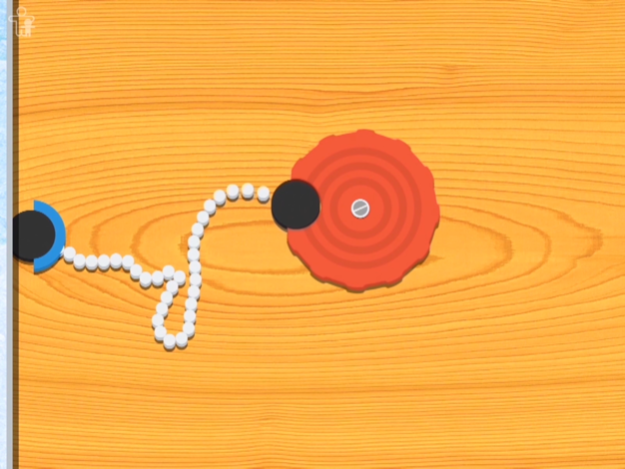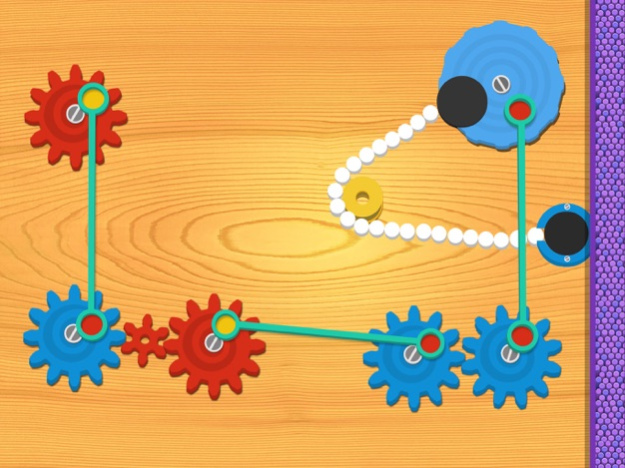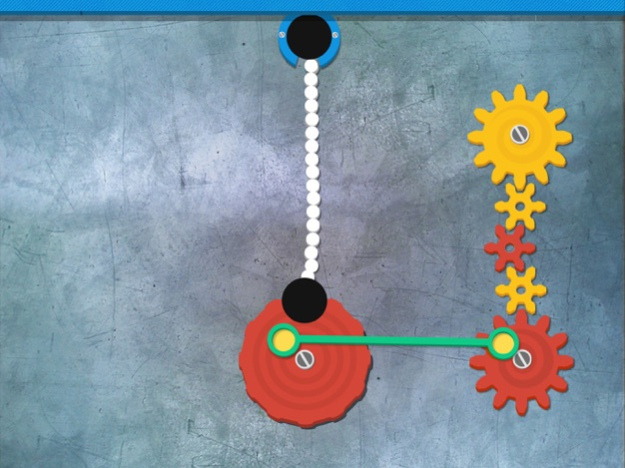Crazy Gears 1.5
Continue to app
Paid Version
Publisher Description
Are you ready to watch your child kick their learning into high-gear? Crazy Gears is a new-aged digital puzzle game, designed with a real mechanical engine and with children's critical thinking skills in mind! Hours of fun guaranteed for everyone who is up for the challenge, yes, even you Mom & Dad!
*** Children's Technology Review Awards 2015 ***
*** Parent's Choice Gold Winner Fall 2015***
*** App of the week by Fun2Tap ***
*** Best of the Best by Best Apps For Kids ***
*** Featured worldwide by App Store as a Best New App ***
ABOUT CRAZY GEARS
Explore a captivating digital playground in this tantalizing puzzle game! Children manipulate gears, chains, rods, and pulleys, to pull themselves through each level, which teaches them how different mechanisms affect one another when constructing a machine. Each reasoning challenge was carefully designed to adhere to the theories of educational technology pioneer, mathematician, computer scientist, and designer of the first programming language for children, Seymour Papert.
“The best use of games is to leverage their tendency to enhance learning”- Papert
Recommended Ages 5-9
As a child, Papert fell in love with gears. Their movement fascinated him in every way and inspired his career. Crazy Gears was conceived not only as a tribute to him, but with the hope of providing a child with the inspiration to discover and understand the physical properties of mechanisms found in their everyday lives. Such complex notions include tension, motion, and gravity. We achieve this by encouraging the child to manipulate the objects in each level to determine how they work together to accomplish a goal. Interactions with technology give kids the power to construct their understanding of STEM/STEAM subjects in meaningful ways. Here we engage them in play that does just that!
FEATURES
• No rules
• No explicit instructions
• Kid-Friendly Design
• Powerful Artificial Intelligence
• Seamless Interaction
• Multiple Language Support
• Crash Resistant Design
• Bold, bright colors
• Automatic Memory
• Special mode for children with CVI
STEM/STEAM TOPICS EXPLORED
• Gears
• Mechanical Systems (simple and complex)
• Action and Reaction
• Motion (circular, rotary, and reciprocating)
• Ratios
• Tension
• Torque and Speed
• Mechanical Advantage
ABOUT US
Edoki Academy’s mission is to provide children with enjoyable early-learning activities using the latest technologies. Our team members, many of whom are young parents or teachers, strive to produce tools that motivate and inspire children to learn, play, and progress.
PRIVACY
We take your child’s privacy very seriously, for this reason, we are proud to offer a product that is certified COPPA compliant by PRIVO.
CONNECT WITH US!
If you have any support requests, comments, or questions do not hesitate to contact us at support@edokiacademy.com. We’d love to hear from you!
Sep 18, 2019
Version 1.5
Improved User Experience
About Crazy Gears
Crazy Gears is a paid app for iOS published in the Kids list of apps, part of Education.
The company that develops Crazy Gears is EDOKI ACADEMY. The latest version released by its developer is 1.5.
To install Crazy Gears on your iOS device, just click the green Continue To App button above to start the installation process. The app is listed on our website since 2019-09-18 and was downloaded 5 times. We have already checked if the download link is safe, however for your own protection we recommend that you scan the downloaded app with your antivirus. Your antivirus may detect the Crazy Gears as malware if the download link is broken.
How to install Crazy Gears on your iOS device:
- Click on the Continue To App button on our website. This will redirect you to the App Store.
- Once the Crazy Gears is shown in the iTunes listing of your iOS device, you can start its download and installation. Tap on the GET button to the right of the app to start downloading it.
- If you are not logged-in the iOS appstore app, you'll be prompted for your your Apple ID and/or password.
- After Crazy Gears is downloaded, you'll see an INSTALL button to the right. Tap on it to start the actual installation of the iOS app.
- Once installation is finished you can tap on the OPEN button to start it. Its icon will also be added to your device home screen.